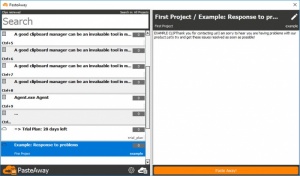PasteAway
1.2
Size: 3.82 MB
Downloads: 2310
Platform: Windows (All Versions)
A good clipboard manager can be an invaluable tool in many situations, due to the fact that it allows you to store multiple clips and paste them at any time, in any order you want. PasteAway takes this functionality even further. Besides storing everything you copy to the clipboard, the software can also synchronize your local database with a cloud account. This gives you the possibility of making your clips available across multiple computers. What's more, the software allows multiple users to collaborate on the common projects.
There are several payment plans for PasteAway, but there is also a free one-month trial available, for Windows and Mac OS X. Downloading and installing the software shouldn't take more than a minute, even on slower machines. Also, there is no need to install any prerequisite tools or services.
PasteAway's desktop user interface has a clean and simple layout. Stored clips are listed on the left half of the window and you can view the actual content you've copied on the right half. There is nothing that stops you from using the software as a traditional clipboard manager. You can just copy multiple bits of text and bring up the user interface, either through a hotkey or the system tray icon, select a clip and paste it where you need to. Alternatively, you can use hotkeys, which are automatically assigned to the first ten clips in the list.
Local and cloud clips are marked with different icons, which makes it easy to differentiate between them. Cloud clips can be managed on a web-based user interface, which you can bring up on your default browser right away, with a single click. The web interface has a few more options to offer, which allow you to create and manage projects and teams. Of course, clips can be created from scratch and it is also possible to tag them and mark them, based on their status, priority and other characteristics.
Any clips you create on the web interface are automatically synchronized. Once you save a clip, it will immediately show up on the desktop user interface. The best part is that the same will happen when someone else from your team creates a clip.
PasteAway brings a whole new dimension to clipboard management.
Pros
The software automatically stores every bit of text you copy to the clipboard. It automatically synchronizes a cloud account with your local database. Furthermore, PasteAway allows multiple users to collaborate on the same projects.
Cons
There are no serious issues to address.
PasteAway
1.2
Download
PasteAway Awards

PasteAway Editor’s Review Rating
PasteAway has been reviewed by Frederick Barton on 21 May 2018. Based on the user interface, features and complexity, Findmysoft has rated PasteAway 5 out of 5 stars, naming it Essential